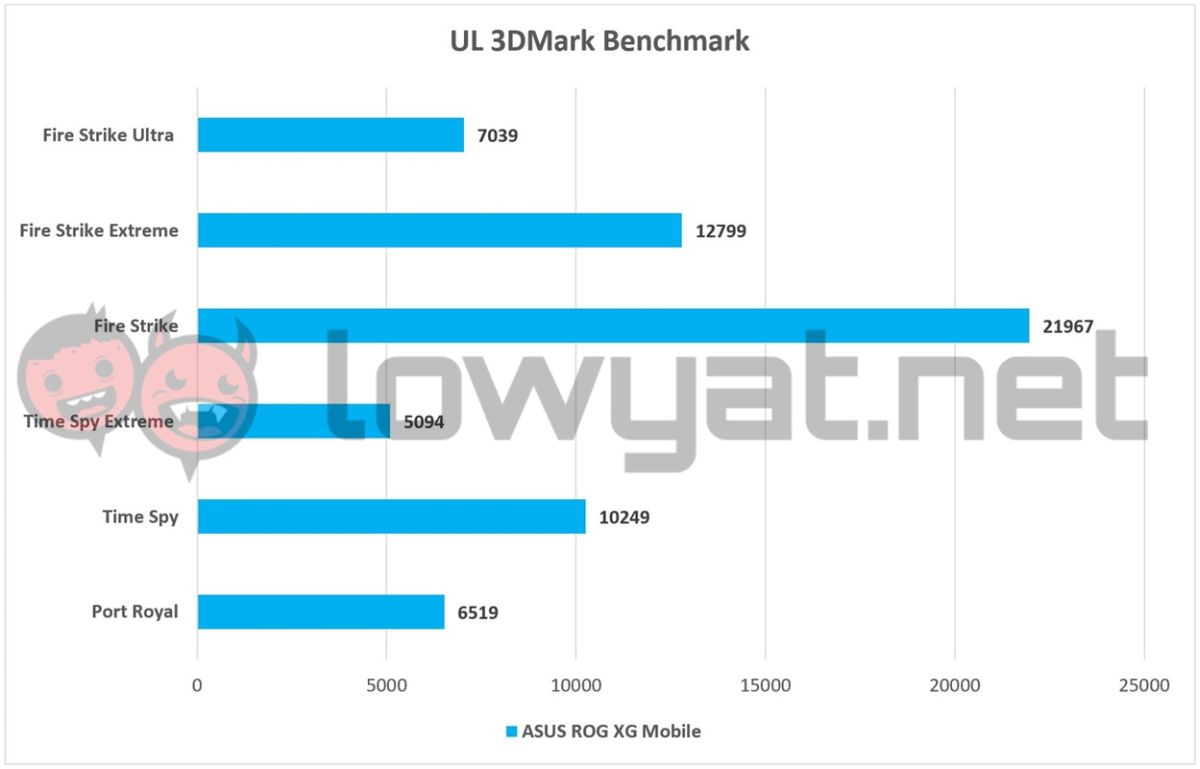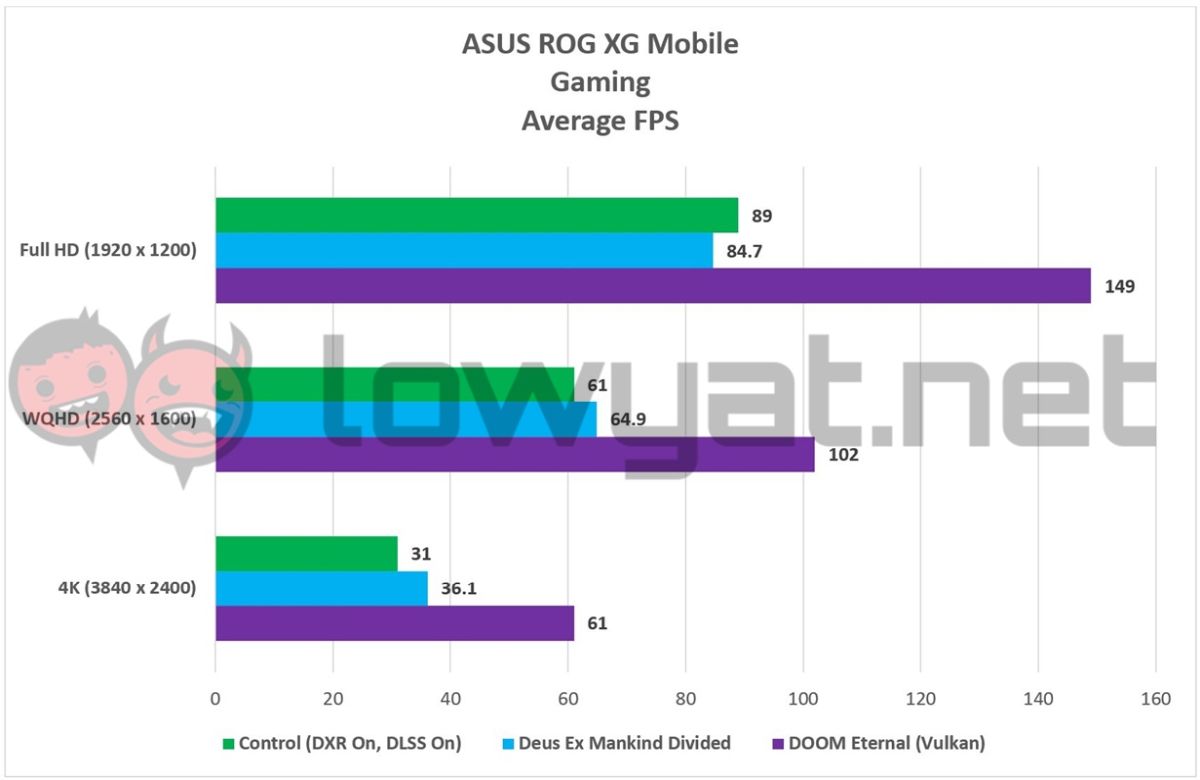Now, after hopping through some hoops and a recall of previous units, ASUS has finally managed to provide me with a fully functioning unit to take for a spin and see just how much it elevates the desktop replacement experience with the X13.
What Is It?
Following in the spirit of past ASUS External Graphics docking stations, the XG Mobile is an external GPU enclosure, but unlike its predecessors, this hunk of metal and plastic was constructed to work exclusively with the AMD Ryzen-powered ultra-thin and light laptop.
Of course, the primary reason for the XG Mobile’s existence is to provide its user with more GPU power, be it for a high-octane, high pixel gaming session or GPU-heavy rendering of video or CADs. Otherwise, this eGPU sits unplugged, either on a table at home or in my bag pack, awaiting the next time it is connected to the X13.
Is It Any Good?
The XG Mobile unit in my hands is fitted with NVIDIA’s GeForce RTX 3080 Mobile GPU. More specifically, the GPU in here is the 150W variant, which is fine, because it is still a darn sight better than the GTX 1650 residing within the X13. Despite the 100W limit, the XG Mobile is able to drive all the power necessary for me to game on the laptop’s 4K 16:10 display, albeit with the graphics setting of each title tweaked ever so slightly to keep the frames above 60 fps. That said, bringing the resolution down a notch to 2560 x 1600 pixels obviously makes a world of difference but I will point out that, despite the drop in display resolution, the eGPU’s temperature still remained unchanged.
Another nifty feature about the XG Mobile is its portability. Together, both the X13 and XG Mobile weigh 2.3kg, which is slightly lighter than my own personal laptop. However, thanks to the experience being a two-piece ensemble, I don’t need to carry the eGPU everywhere with me and when we do get to travel once more, I can simply just pack it into my second piece of carry-on luggage. As for performance, the RTX 3080 in the XG Mobile performs as you would expect it to. Despite its 150W TGP, the eGPU effortlessly allows me to maintain high framerates in all my gaming sessions. Even more so when you drop the resolution down to WQHD.
The Bad Stuff. Tell Me.
The only way you’re going to be able to make any use of the XG Mobile is if you have a ROG Flow X13 laptop. Also, unlike the brand’s other eGPUs, this one is designed to only work with the X13 and that’s all thanks to its proprietary connector. On another note, owning the XG Mobile isn’t cheap. At the time of this review, ASUS will only sell you the eGPU along with the X13; that bundle will set you back RM13499 and there still isn’t an individual price tag for the component.
There’s also the odd connectivity issue where the DisplayPort output of the XG Mobile will decidedly choose not to cooperate at random and simply provide a blank screen on my external display. Once again, the glitch is random and for that matter, this could be an isolated issue, limited to this particular unit.
Should I Buy It?
At the risk of repeating myself, I am going to say this: the only way you’re going to be able to buy the ASUS ROG XG Mobile is by purchasing it as part of a bundle with the accompanying ROG Flow X13. And even if you manage to obtain the eGPU individually, there is little you can do with it, especially without the laptop it is literally designed for. There is also its steep asking price of RM13499. I won’t lie: at that price, I would certainly recommend other gaming laptops within the ASUS family that aren’t a two-piece ensemble, and with similar specs to boot. That said, there is no denying that the entire setup is an innovative, if not unique take on an external GPU enclosure and I can definitely see how this prove beneficial to the most elusive species of the pandemic: the traveller.